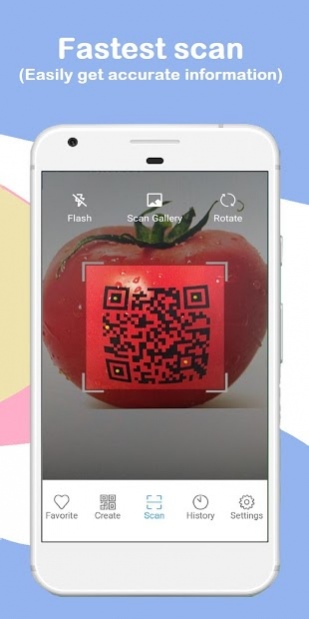QR code Scanner - Barcode Reader - Create Qrcode 2.4.1
Free Version
Publisher Description
At present, QR code are popular on not only the product but also business. Just need a smartphone, you can do QRcode scanner to be provided information easily.
QR code scanner machines are widely used to scan Qrcode as ISBN, EAN, UPC, matric data or other codes.
Outstanding functions of QRcode Scanner - Barcode Reader- Create QRcode :
QR code scanner can scan and read any barcode of product, include of one-dimensional bar codes and matrix barcodes, ISBN barcodes, UPC …
QR code Reader can scan and read barcode from an available image on your mobile phone.
Barcode Scanner can create barcode from Email, wifi, Event, Contact, Text, Website, Location, Message, Application, Telephone
Barcode Reader save your bar history scan.
QR Code Reader can search bar code product information on Google, Internet fully and detail.
In addition, the application also supports features such as:
Qrcode reader allow you save image and easily share it on social networking site with your friends
History helps to store the QRcode reader you searched for, which helps you to review your previously searched Qrcode code quickly without scans.
Sound settings for scans, ringtones, etc.
It is possible to configure barcode recognition automatically or manually
Configurable barcode product selection by country.
QRcode decode speed is fast, accurate and easy to use
The software also supports flashlight, which helps you read better Qr code in low light or night mode.
So, when you buy a product, use our QRcode Scanner - Barcode Reader- Create QR code software to know the product information, product details, price.
If there are any problems with the application please send feedback via email:huawaterxuan@gmail.com
We constantly try to develop products and systems to check the product information through QRcode code,
To ensure that users have full information about the product, check information about the product via QRcode will be updated by us next time.
Follow us on my website:
http://qrcodereader.org
Fanpage of QRcode reader
https://www.facebook.com/qrcodereader.org
Video introduction about QRcode Reader application
https://www.youtube.com/watch?v=ZRF_RjMQpoY
About QR code Scanner - Barcode Reader - Create Qrcode
QR code Scanner - Barcode Reader - Create Qrcode is a free app for Android published in the System Maintenance list of apps, part of System Utilities.
The company that develops QR code Scanner - Barcode Reader - Create Qrcode is AMOTech Inc.. The latest version released by its developer is 2.4.1.
To install QR code Scanner - Barcode Reader - Create Qrcode on your Android device, just click the green Continue To App button above to start the installation process. The app is listed on our website since 2019-08-02 and was downloaded 25 times. We have already checked if the download link is safe, however for your own protection we recommend that you scan the downloaded app with your antivirus. Your antivirus may detect the QR code Scanner - Barcode Reader - Create Qrcode as malware as malware if the download link to com.qrcodereader.qrcodescanner.quickbarecodescanner is broken.
How to install QR code Scanner - Barcode Reader - Create Qrcode on your Android device:
- Click on the Continue To App button on our website. This will redirect you to Google Play.
- Once the QR code Scanner - Barcode Reader - Create Qrcode is shown in the Google Play listing of your Android device, you can start its download and installation. Tap on the Install button located below the search bar and to the right of the app icon.
- A pop-up window with the permissions required by QR code Scanner - Barcode Reader - Create Qrcode will be shown. Click on Accept to continue the process.
- QR code Scanner - Barcode Reader - Create Qrcode will be downloaded onto your device, displaying a progress. Once the download completes, the installation will start and you'll get a notification after the installation is finished.